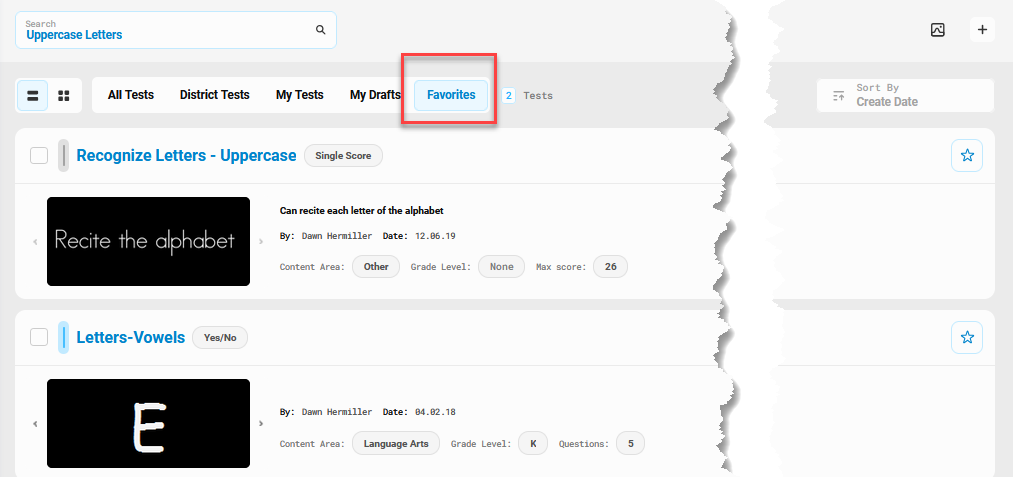Starred/Favorite Tests
Tests can be marked as a favorite in Test Explorer to help you locate them quickly. Once a test is marked with a star, they can easily be found by clicking on the Favorites tab.
1. On the Home Screen, select Test Explorer on the left side of the page. Once selected, you will be taken to the Test Explorer Landing Page.
2. Locate a test by searching keywords, or by using a filter (more detailed information on using the filters can be found on Intro to Test Explorer).
3. To make a test a favorite, select the star to the right of the test name: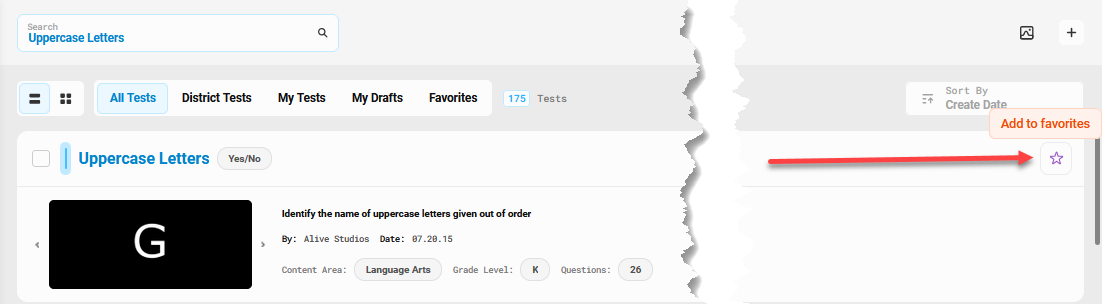
4. Once a test is starred, it can be easily found by selecting “Favorites.”