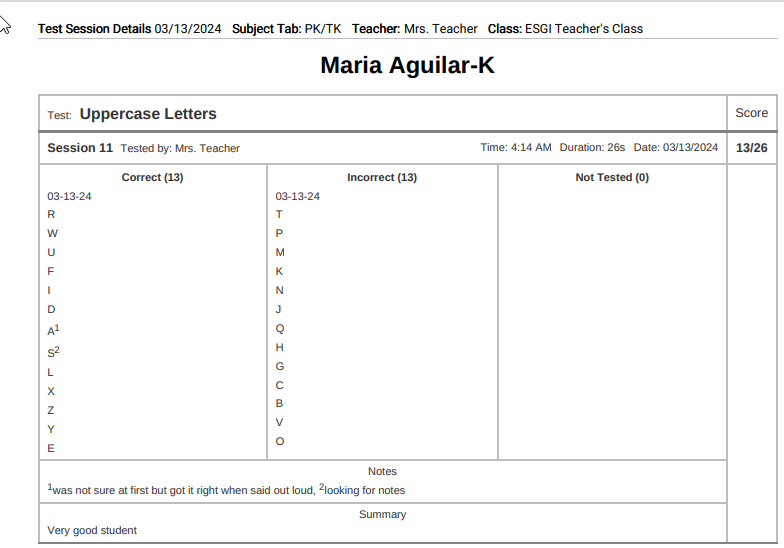- ESGI Support Portal
- What's New With ESGI!
- Teachers and Educators
Printing Test Session Details
1. Click on a student's name from your class list, then select Test Title Name and scroll down to Sessions: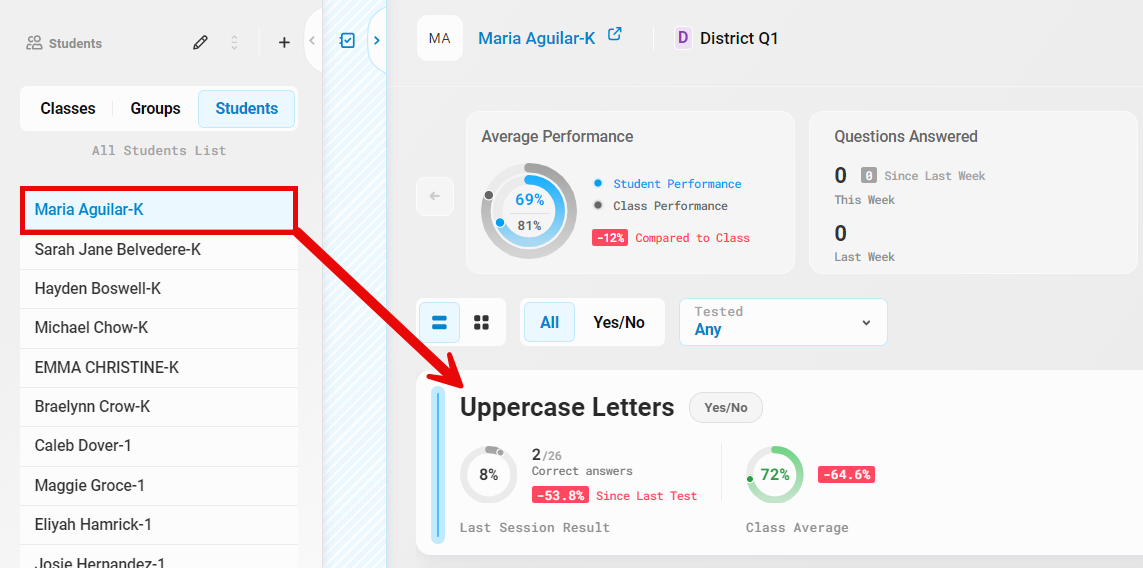
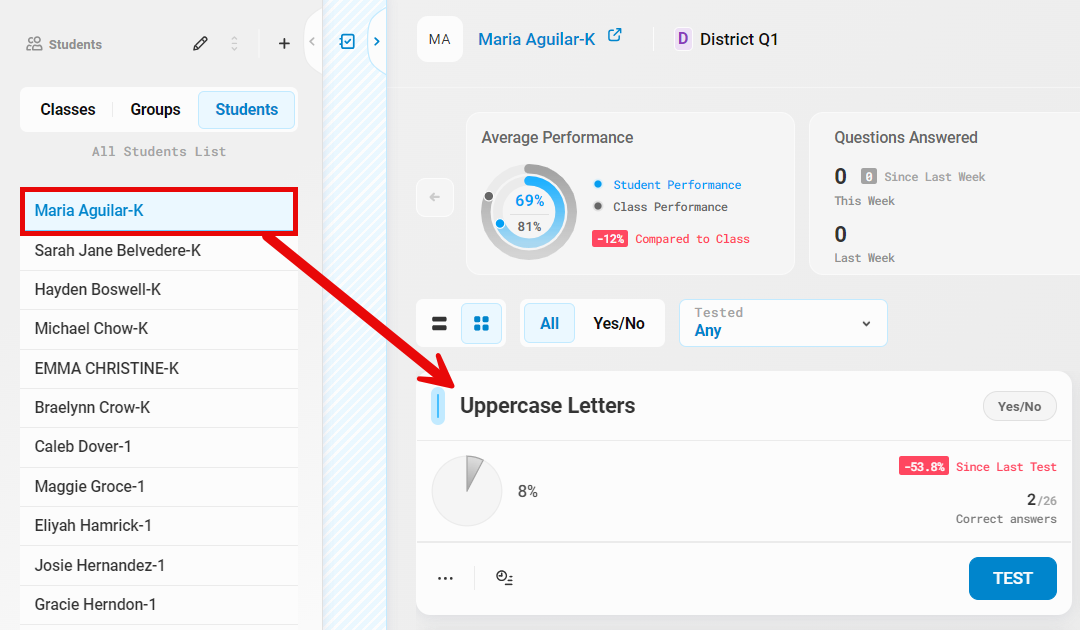
(Classic View)
2. Under Sessions you can Export all Test Session or you can download a single session.
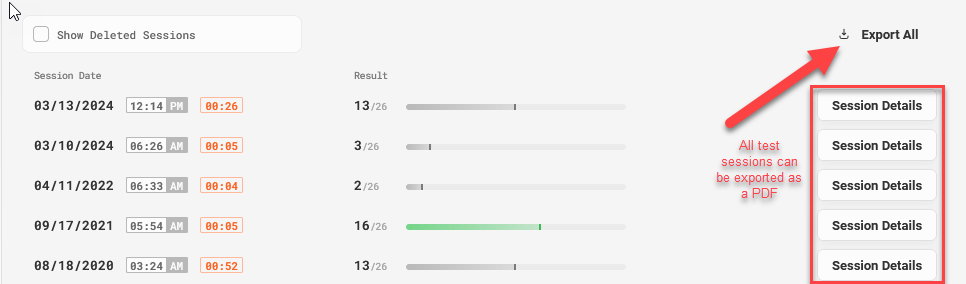
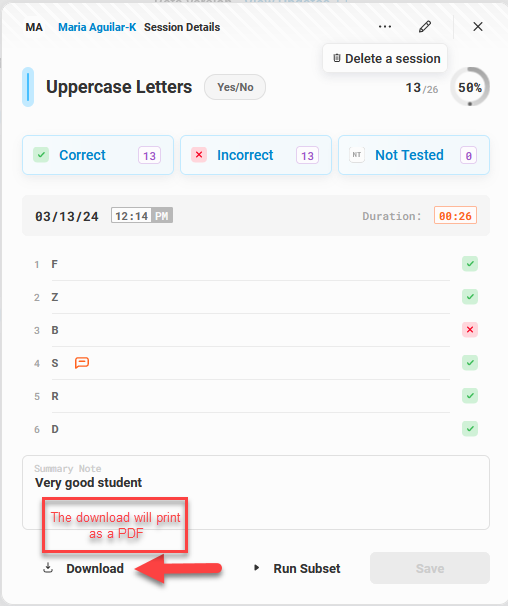
3. The "Export” and “download" will be printed as PDF only.
4. The PDF page header will print the date, subject tab, teacher (that administered the test) and class.
5. All data shown in the test session details will display on the PDF (session number, duration, date, time, score, correct, incorrect, not tested questions and any notes that were recorded)
6. Each page in the PDF will be numbered at the bottom-right