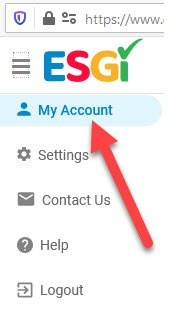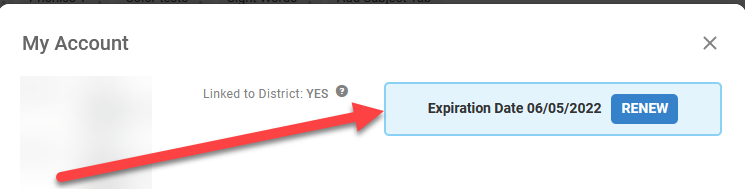- ESGI Support Portal
- Getting started
- General Info
My Account Expiration Date
How do I check my account expiration date?
1. Login to your account and click on the "Menu" button.
2. Select "My Account". Your expiration date is in the blue box: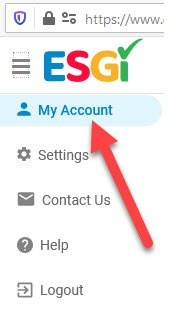
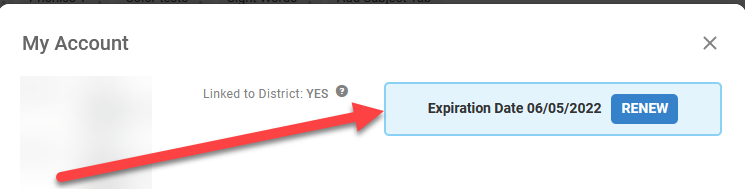
How do I check my account expiration date?
1. Login to your account and click on the "Menu" button.
2. Select "My Account". Your expiration date is in the blue box: