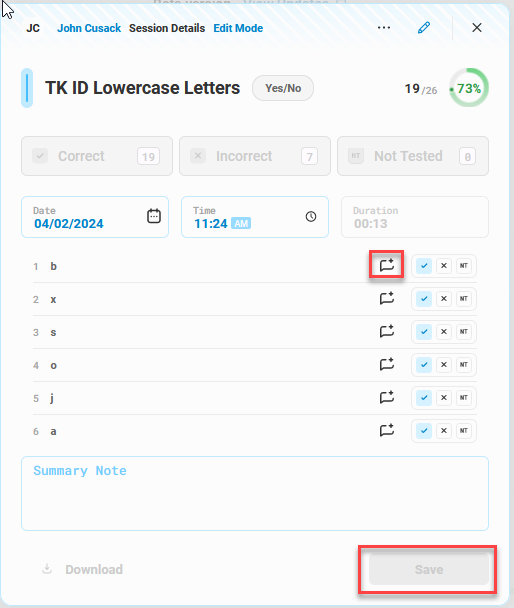- ESGI Support Portal
- What's New With ESGI!
- Teachers and Educators
Adding Notes After Testing
Test notes can be added to a test after the test has been completed.
- Select Student name and Test Name.
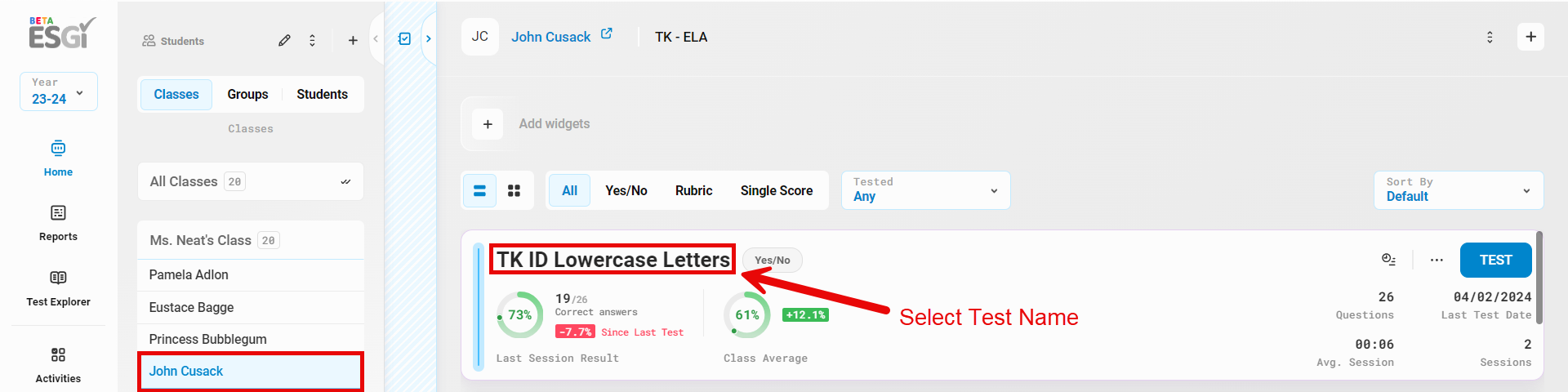
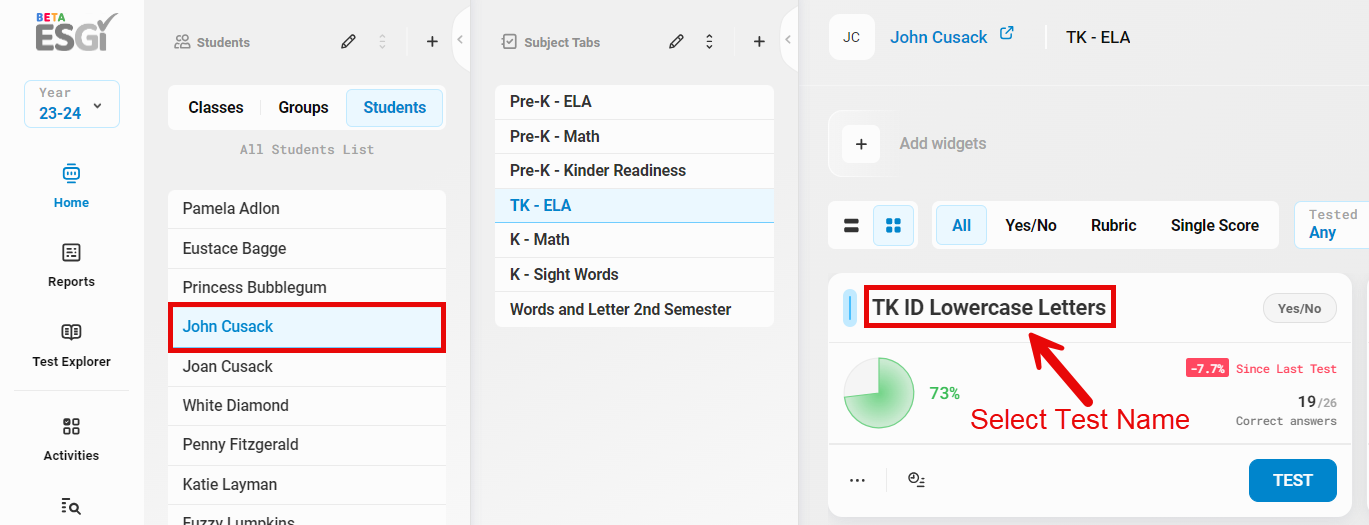
(Classic View)
- Scroll down to the Session and select the "Session Details" button
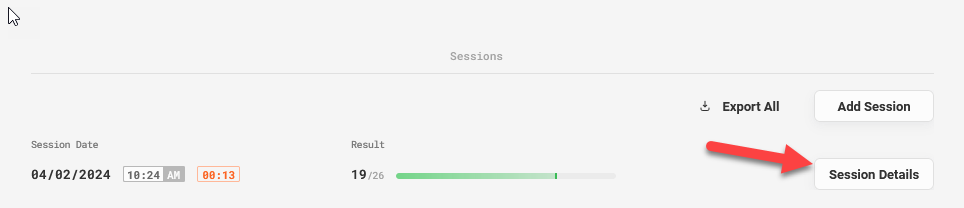
- Select the Edit Pencil at the top of the page
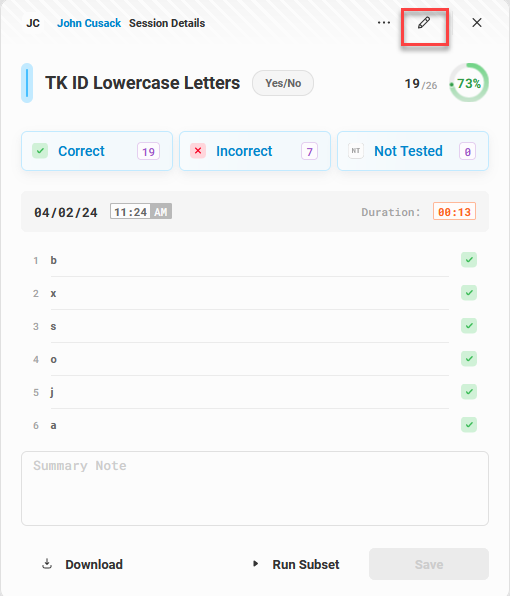
- Add Note to question select save.