- ESGI Support Portal
- SUBJECT TABS & TESTING
- Subject Tabs
Adding a Subject Tab and Test
Step-by-Step Directions:
- Click the Add Subject Tab button.
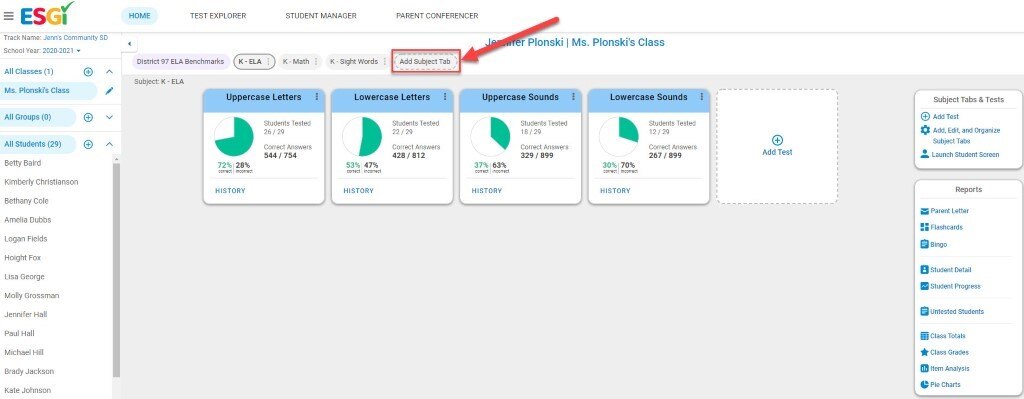
- Enter a subject tab name, then click Save.
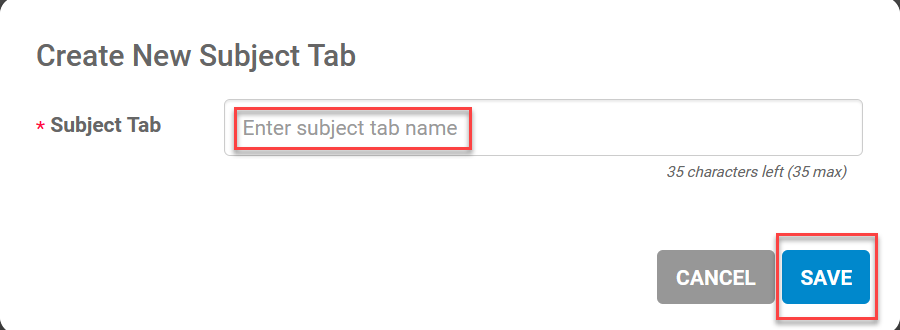
- Click the Add Test button.
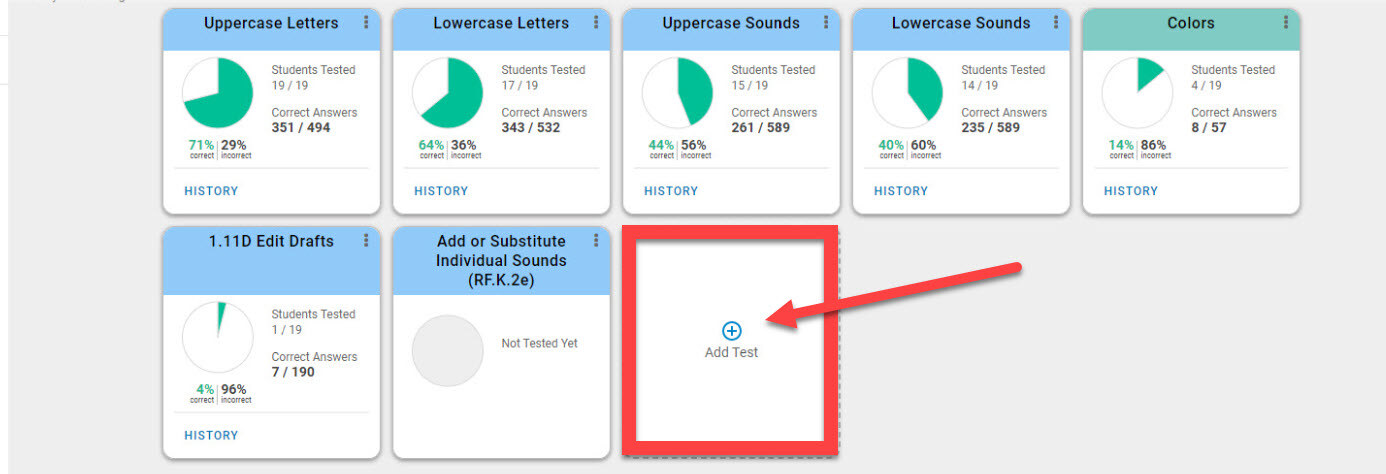
- Find a test by using the filtering tools at the top.
- Select the test by using the checkbox, then click Done.
- The test is added to your Home Screen.
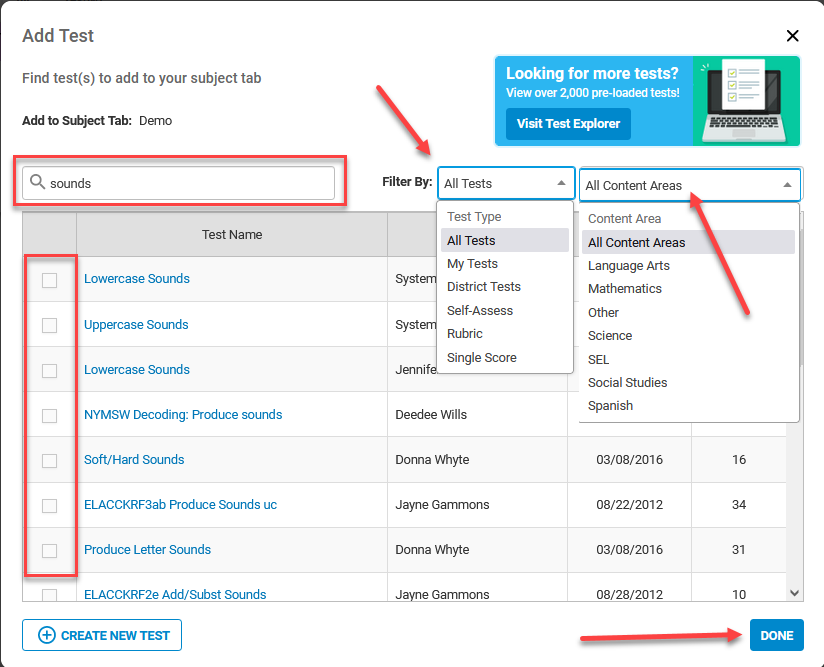
To learn about adding a subject tab and test in the Beta version of ESGI, click here.
