Administering a Single Score Test (Classic)
Step-by step instructions for administering a single score test can be found below the video.
- Click on the student's name in your class list, then click "Test"
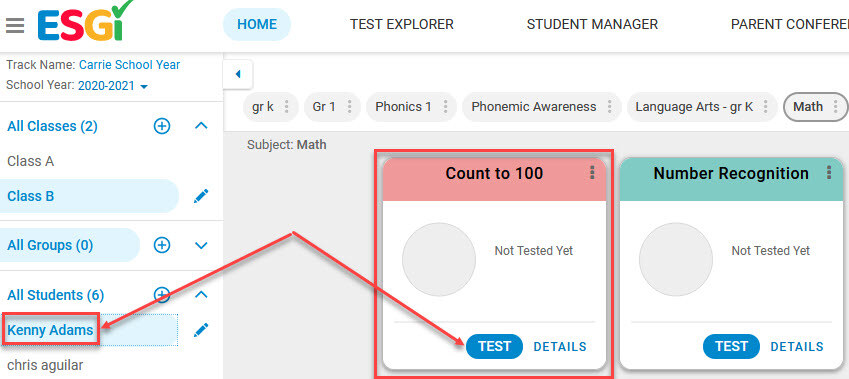
- Read the question to the student and enter the test score in the box (or use the up/down arrows). Observational notes can be added in the Notes field. Then click SAVE.
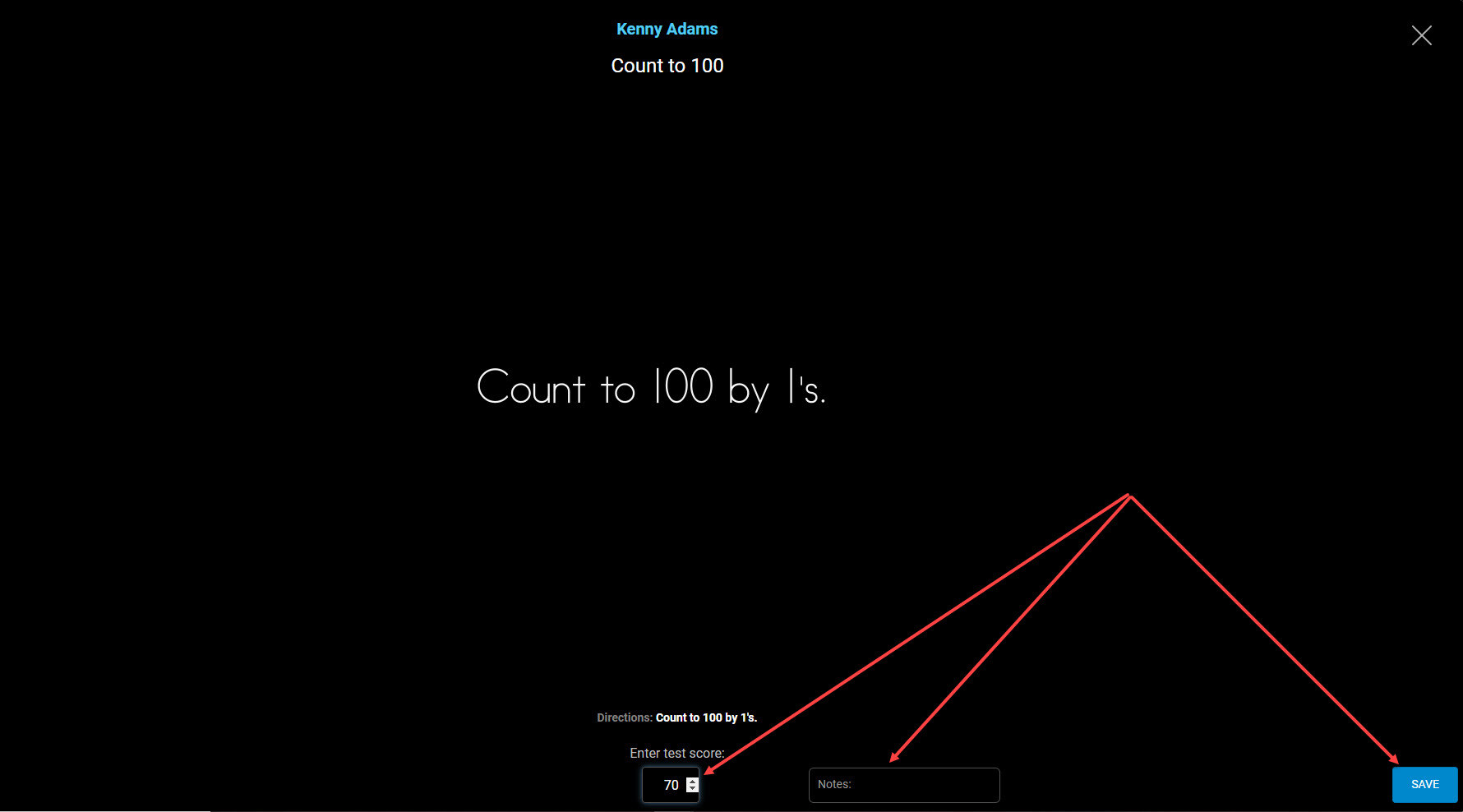
- The results display immediately. Click to view Test Details or Test History. Click Close when finished.
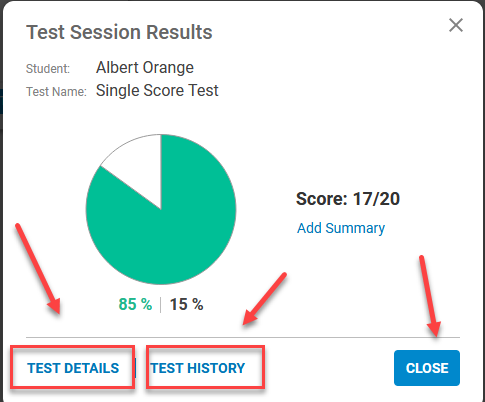
- The score is reflected in the pie chart on the home screen:
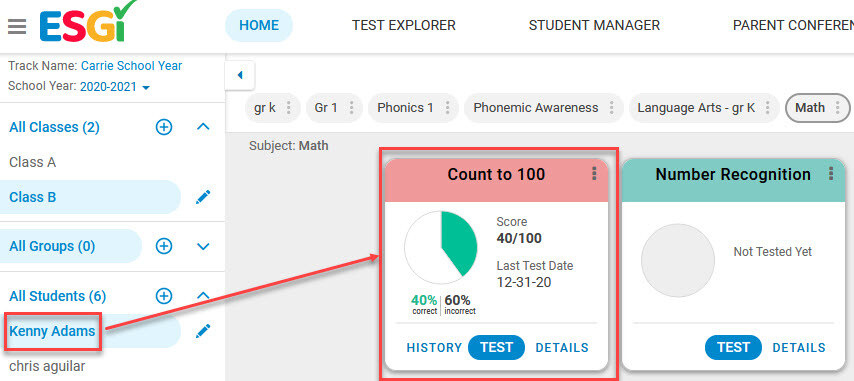
To learn how to administer a single score test in the new teacher homepage, click here.
