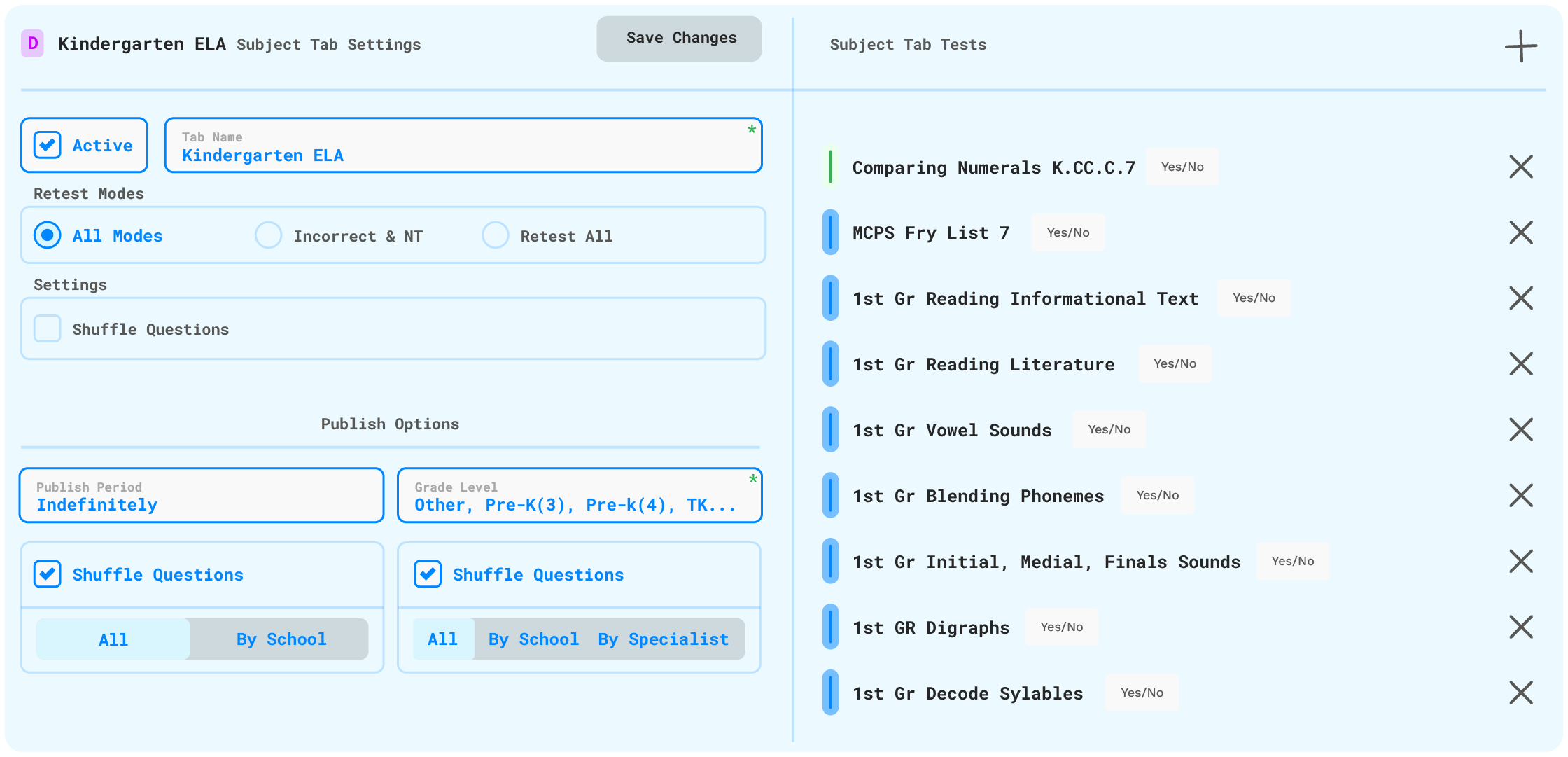Lorem Ipsum
Interior Flex Pages For All Your Website Needs
almost makes it too easy to create beautiful content.
Introducing the New ESGI Administrator Experience
The New Administrator Experience provides instant access to the data that matters most to you, with real-time insights that save you time and informs immediate action to improve student outcomes.
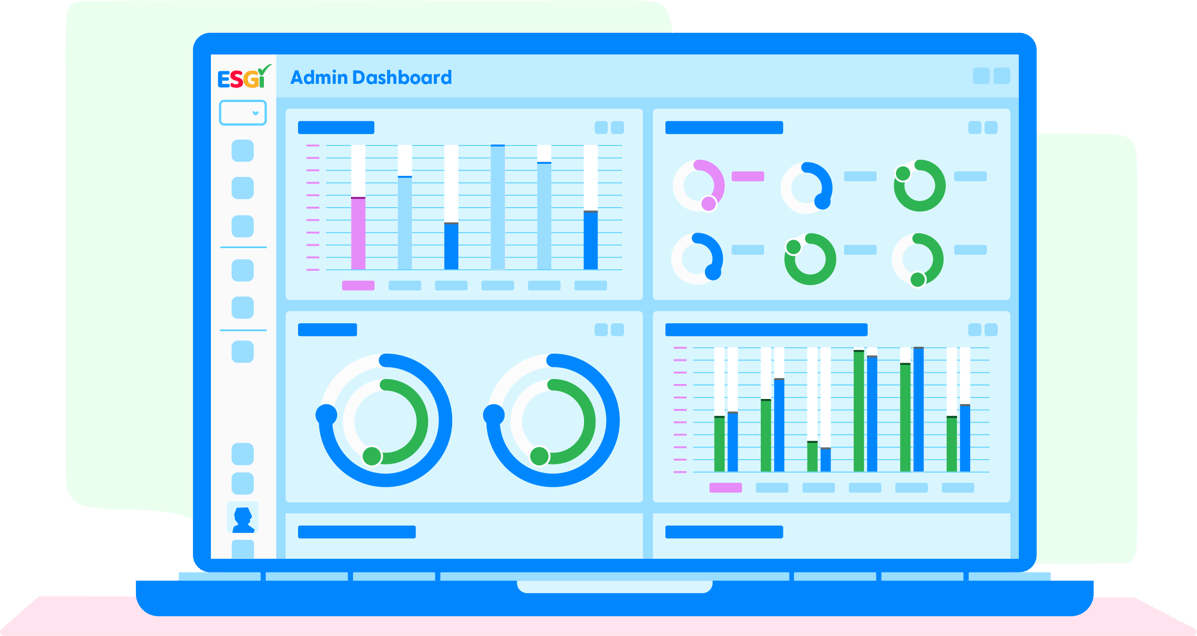
Take a look at some new features coming this year!
-
Coming soon! The ALL NEW Test Explorer
Building tests in ESGI just got easier! Test Explorer has been revamped to include both brand new features you are sure to love as well as improvements on some classic favorites.
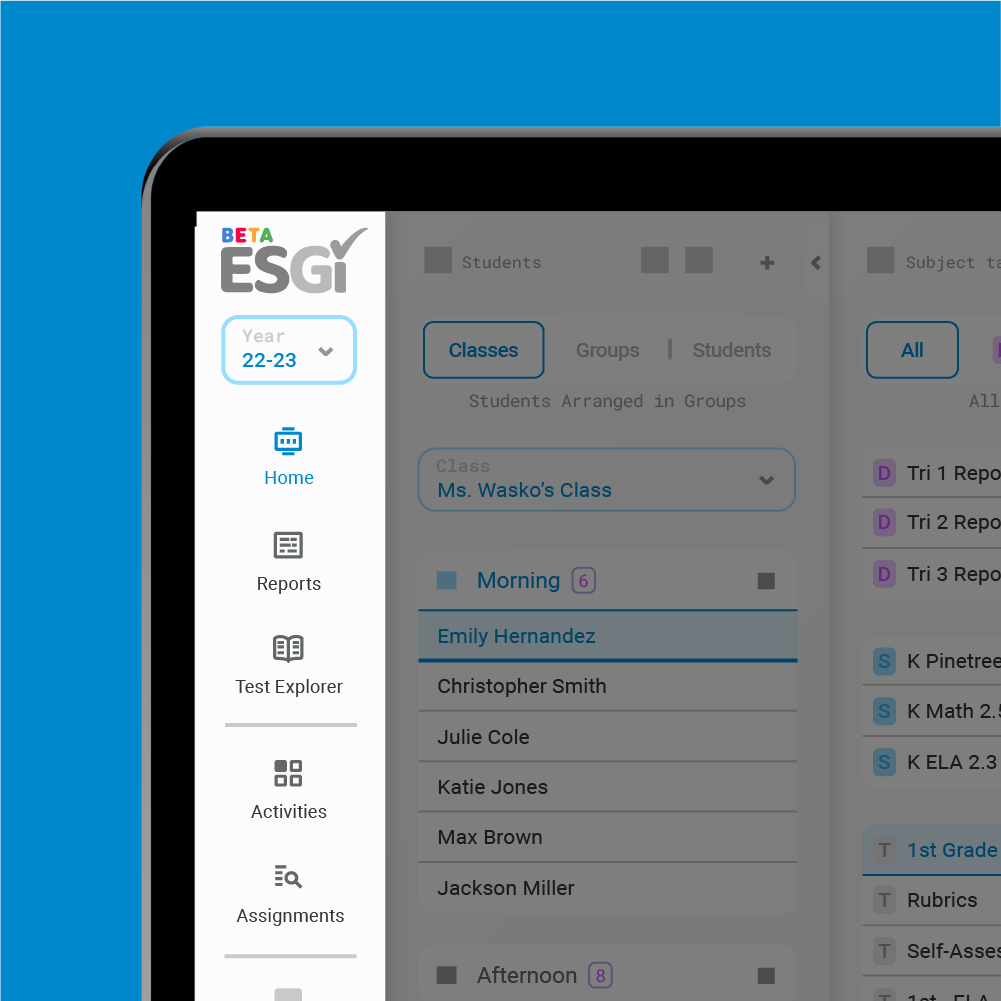
-
Coming soon! The New Administrator Dashboard
The new Administrator Dashboard combines ease of use with real-time insights into district, school, and classroom progress.
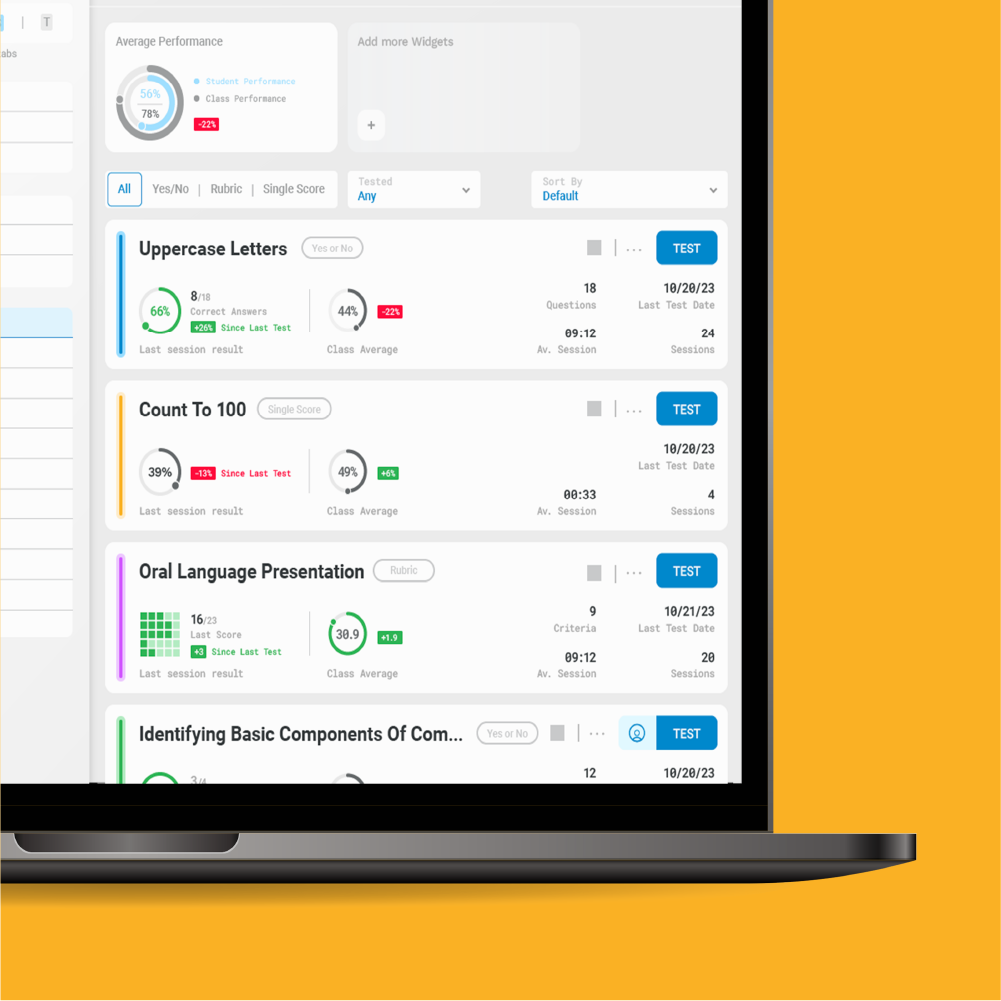
-
Live! Improved Standards-Based Searching
Search by the Common Core Standards AND 16 US States (including California Common Core, California PLF Illinois, Texas, and New York) for ELA and Math from Pre-K through Grade 2.
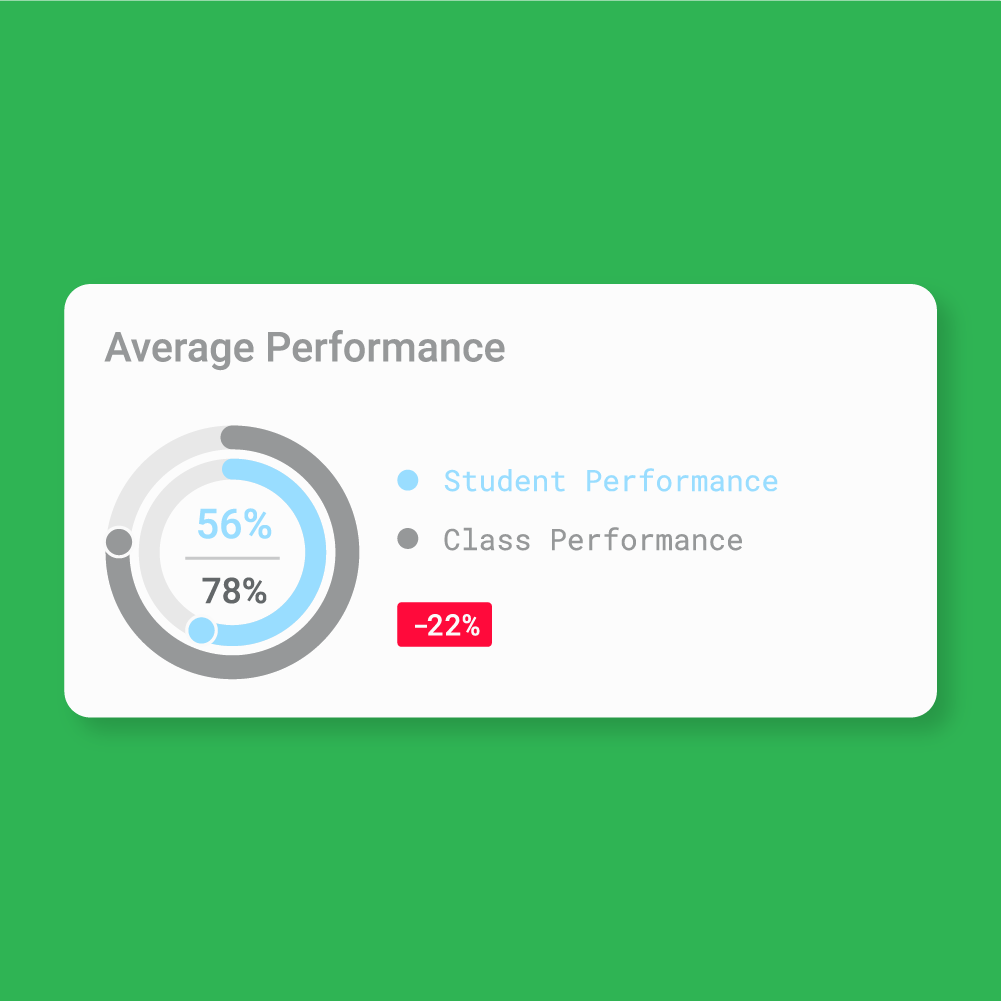
-
50+ New Tests Added!
Over 50 new standards-aligned (Common Core) One-on-one/Self-Assess tests for Kindergarten and over 60 new standards-aligned (Common Core) Rubric tests Kindergarten, 1st, or 2nd Grade have been added.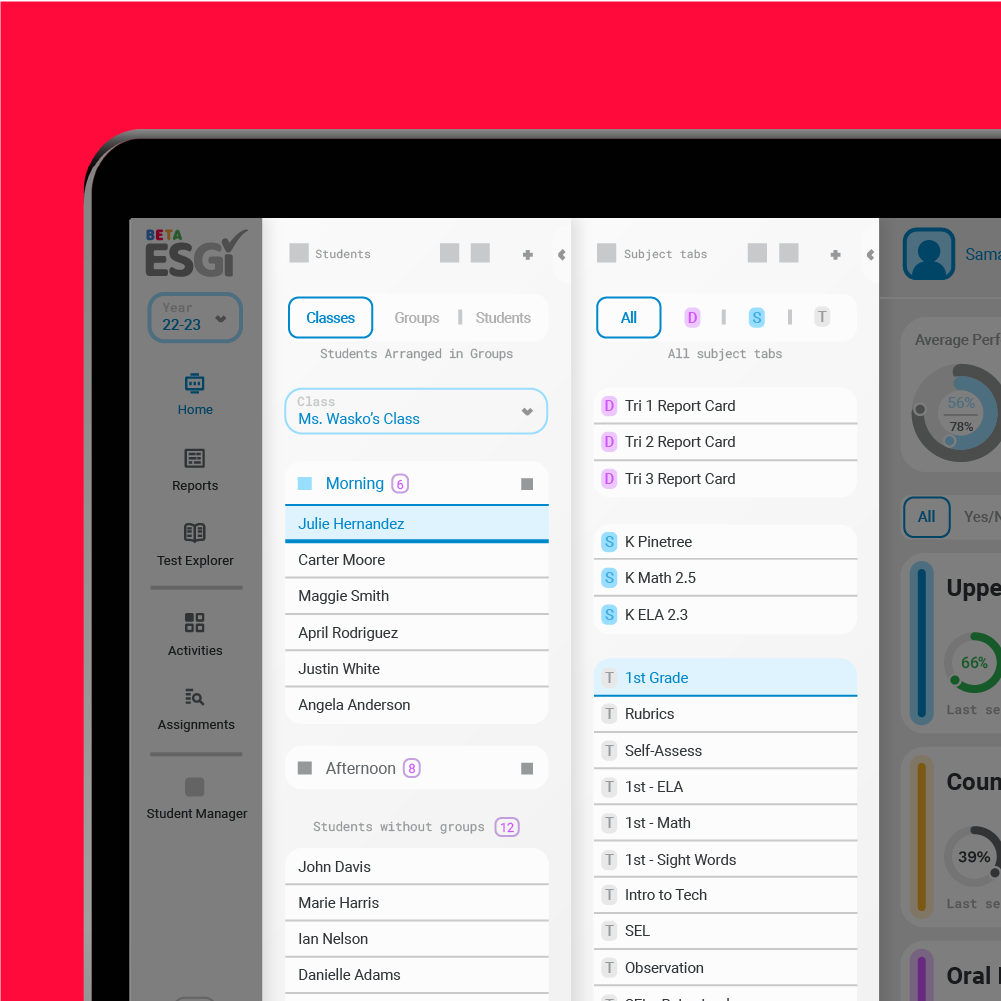
-
Live! Build Your Own Self-Assess Tests with the New Question Bank!
The test created will consist of a Self-Assess version as well as Yes/No version so you have both options ready to use when you need them. The new question bank will Include filter, search, and sort capabilities to filter by Grade Level or Content Area.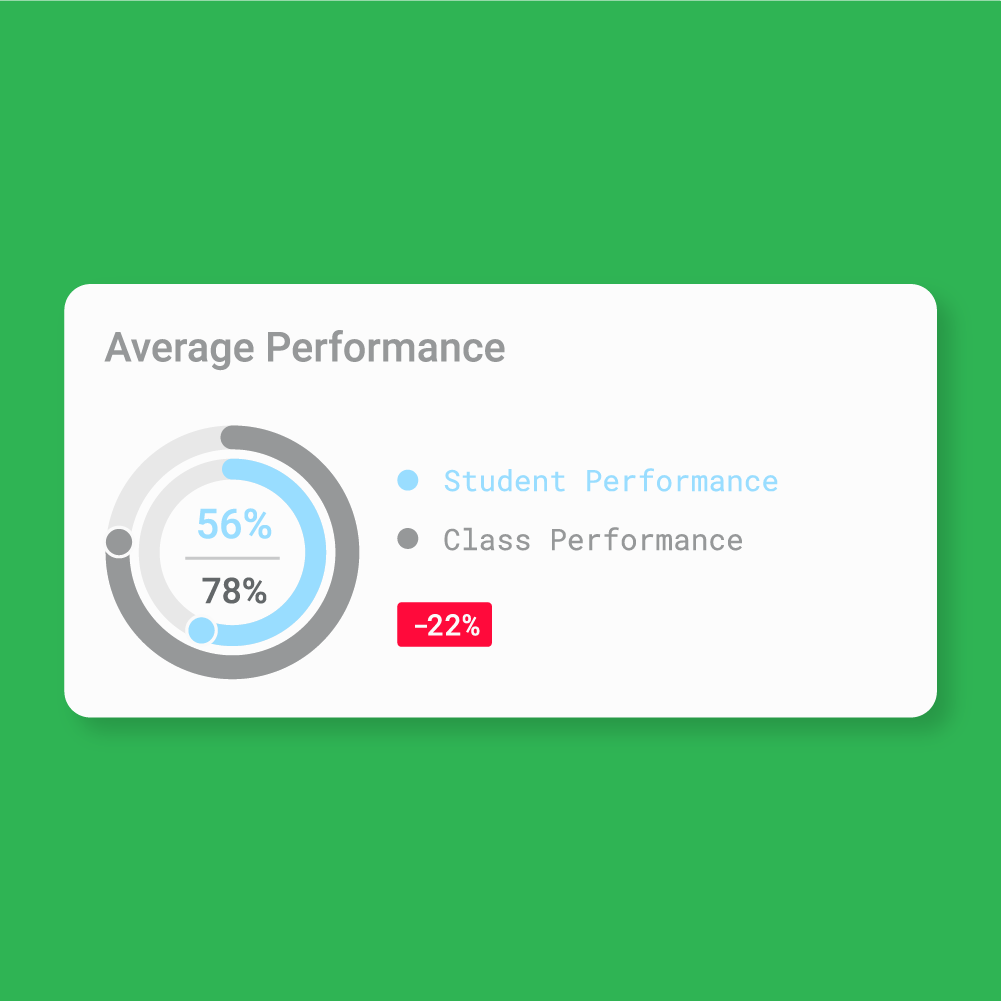
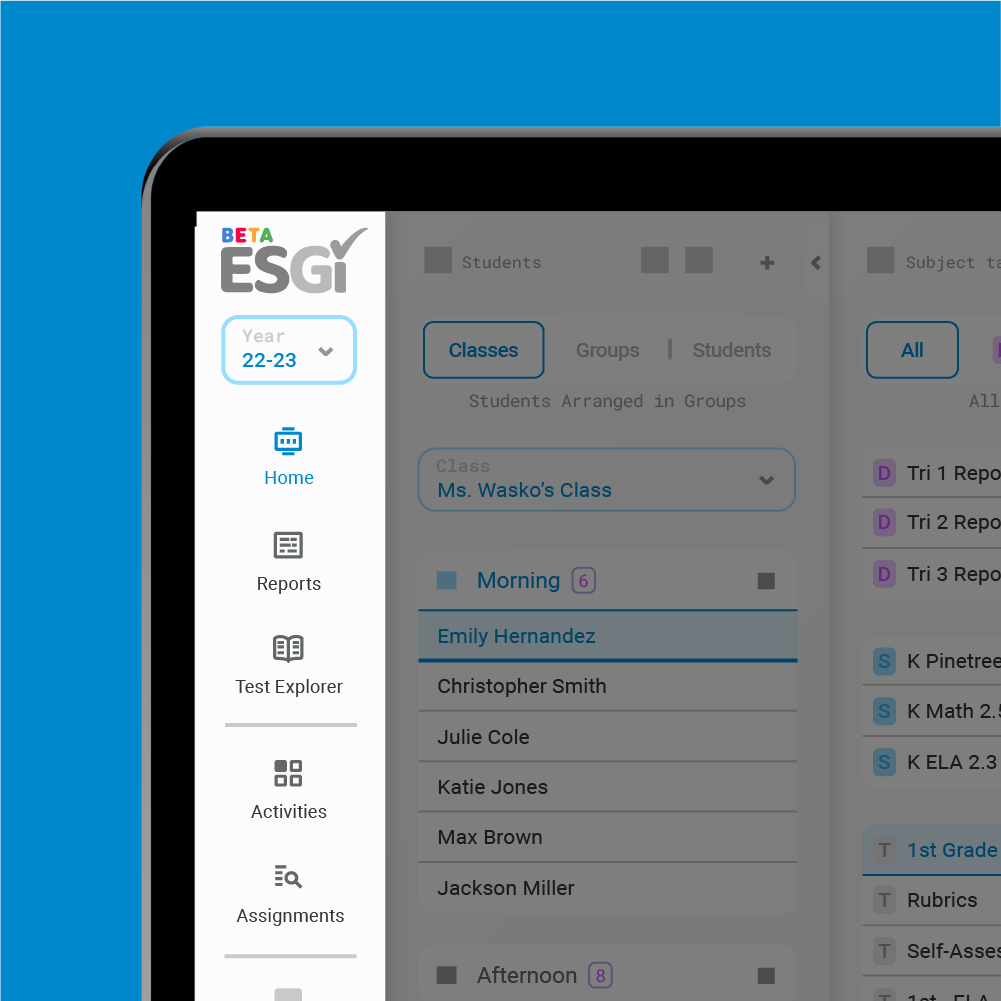
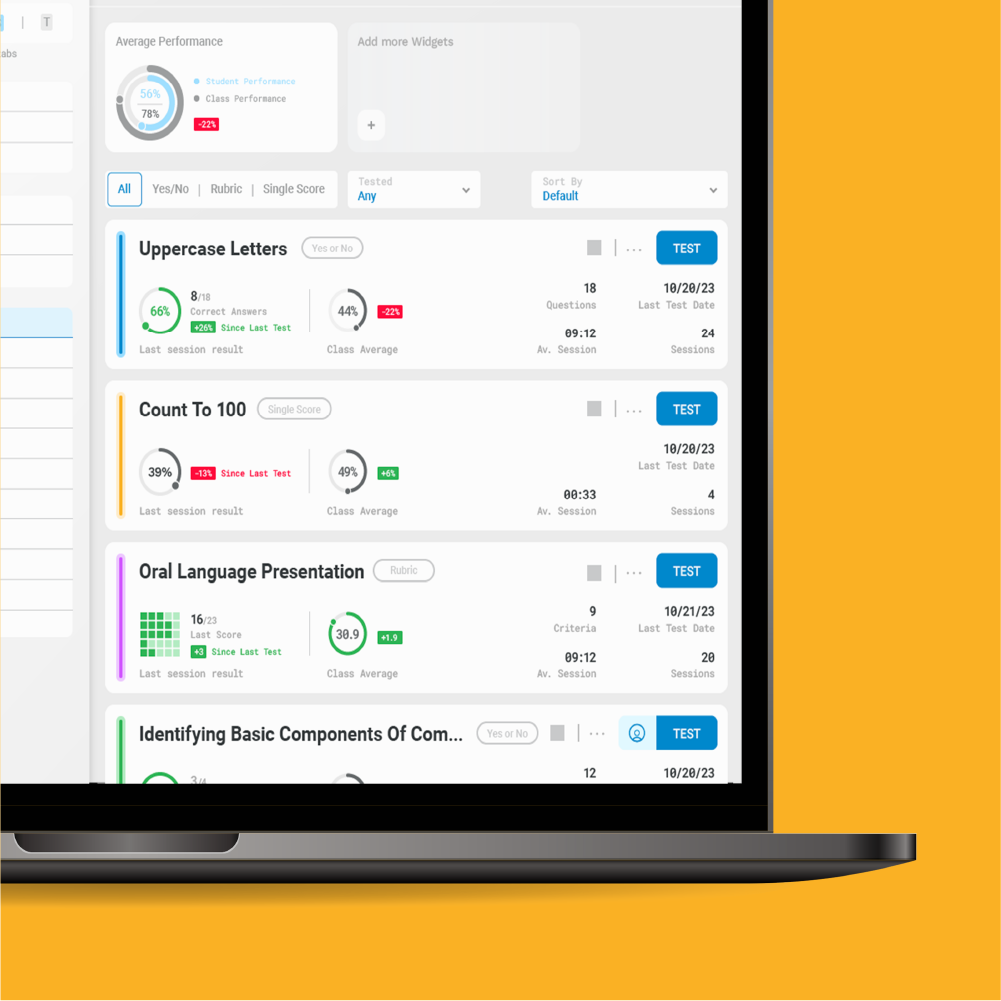
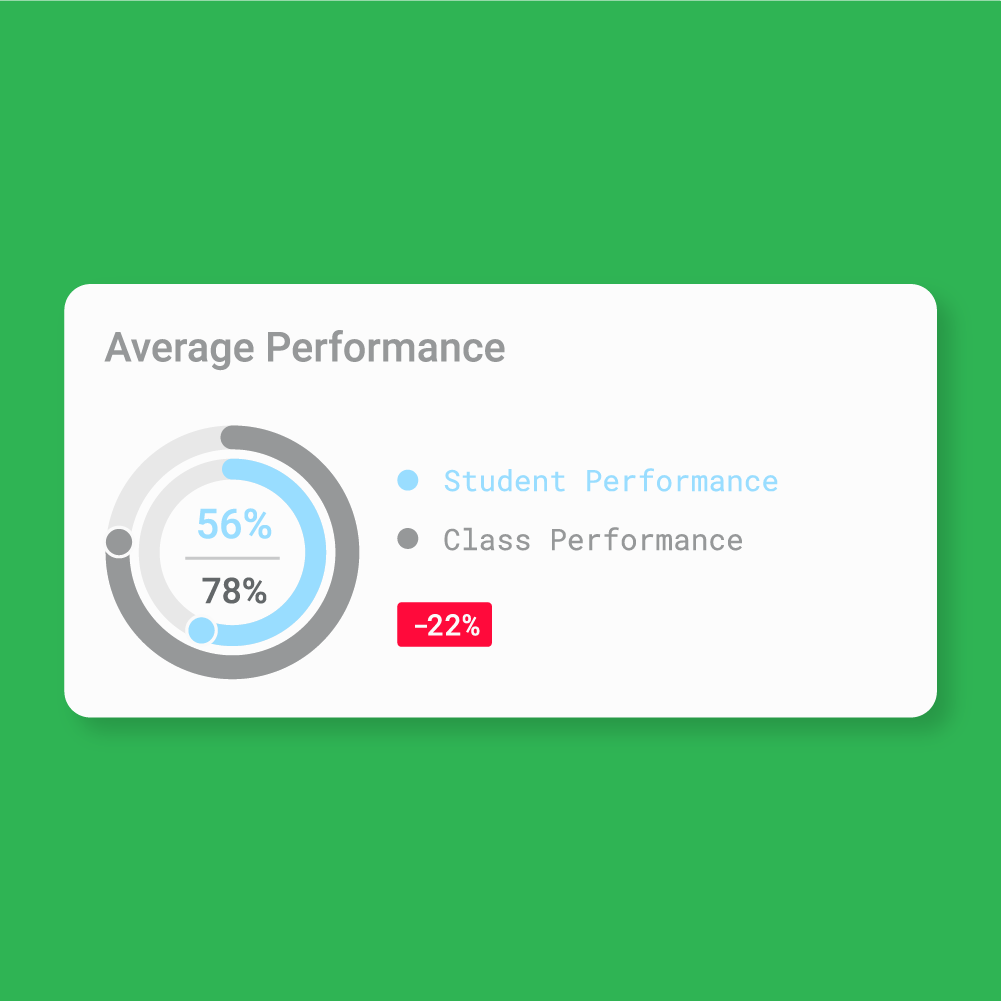
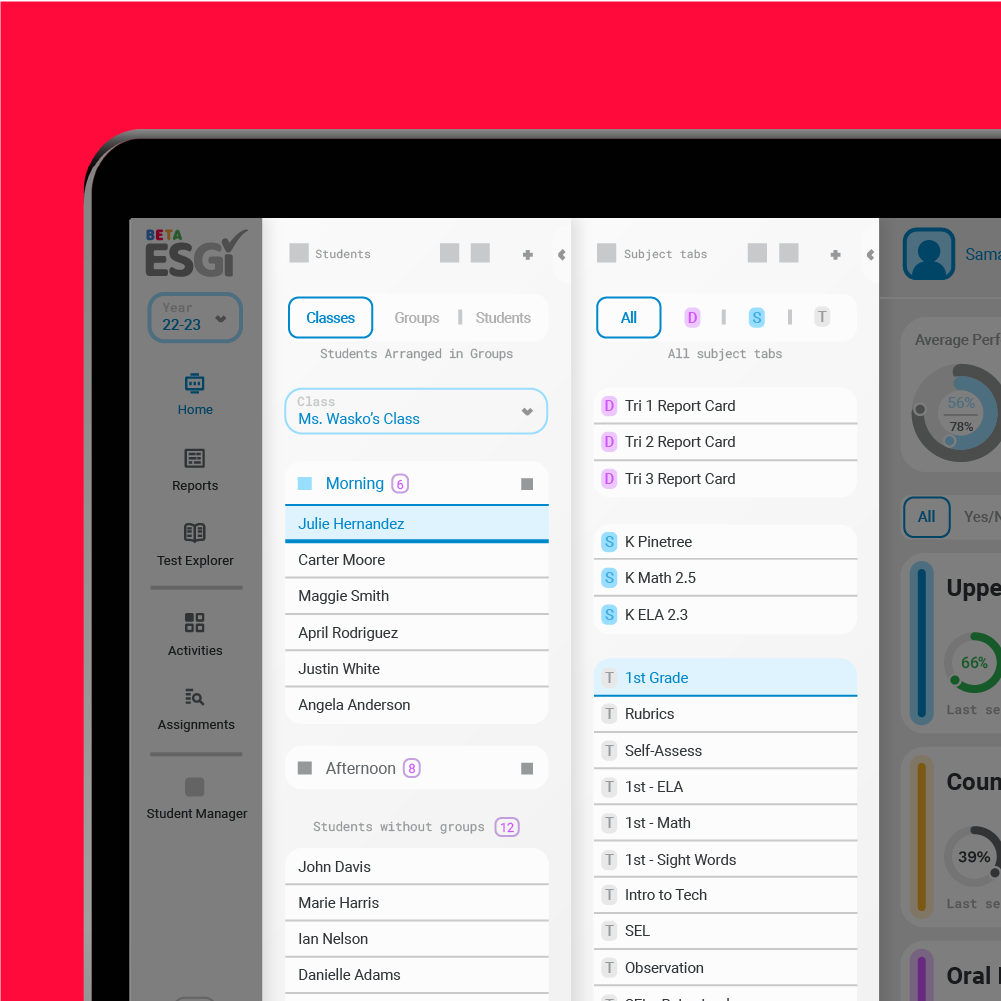
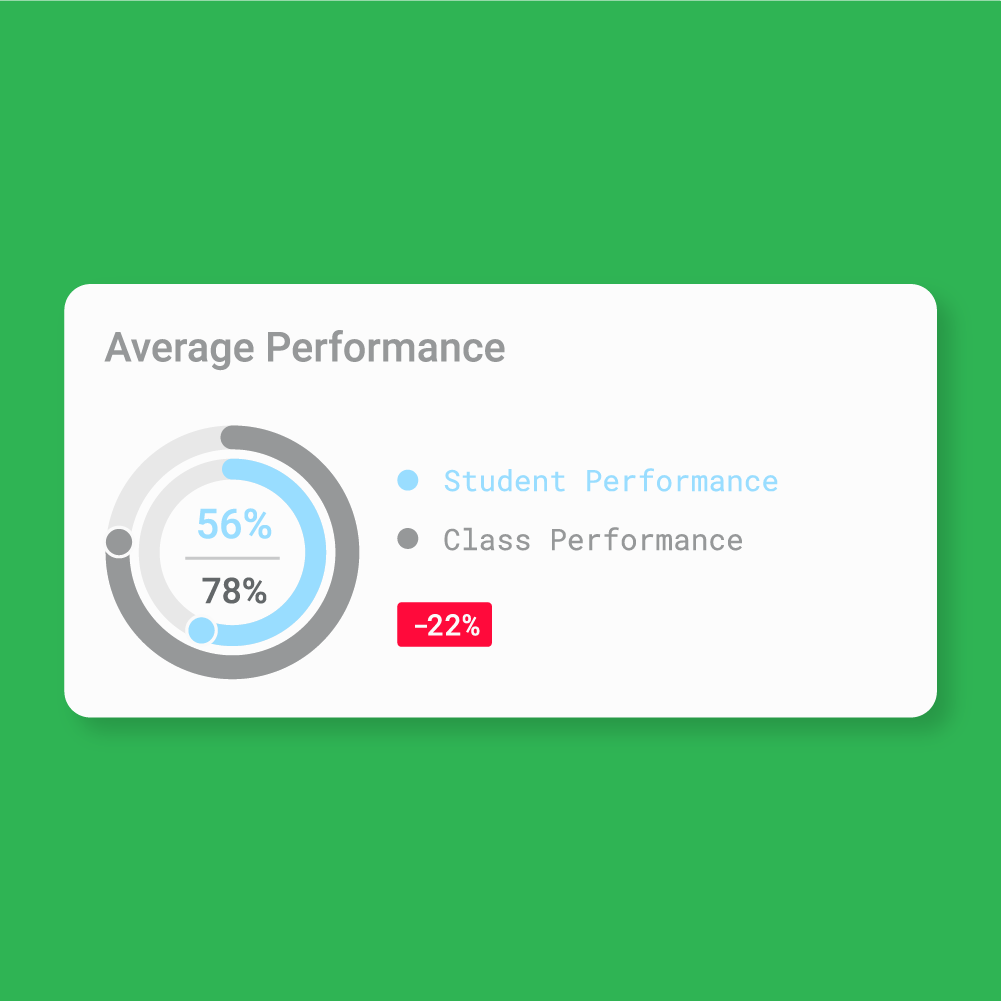
What's New
Take a look at some new features coming this year!
The ALL NEW Test Explorer
for an overall better test explorer experience
Improved Standards-Based Searching
to search by the Common Core Standards AND 16 US States
Build your own Self-Assess Tests
with the New Question Bank!
The New Administrator Dashboard
combines ease of use with real-time insights into district, school, and classroom progress
-
Identify high-risk students
The Lowest Achievement option provides data at the student and/or school level indicating performance below the lowest quartile (25%), perfect for RTI and to act as a early identification system for struggling learners.
-
Understand performance of your schools at-a-glance
The District Performance option allows you to customize filters to track specific performance levels across your district, broken down by school. Filter data by subject or content area, compare date ranges, and/or schools.
-
Track the performance of demographic groups
The Demographic option provides high level performance data based on three specific demographic groups: Race & Ethnicity, Lunch Status, and Special Programs so you can and easily report student progress and growth.



Say hello to streamlined assessment sharing and organization
The new Subject Tab Manager makes it simple to set up and share assessments across your district and schools, providing full control and seamless organization to support consistent data collection and analysis.
- Manage Subject Tab settings and tests in one convenient view.
- Customize each tab’s settings, including options for Active/Inactive status, Retest Modes, Shuffling Questions, Publish Period, Grade Level, and more—perfect for tailoring assessments to your unique needs.
- Reorder Subject Tabs with ease, and add or rearrange tests within tabs to keep your assessments organized and accessible.
- Label and Arrange Dashboard Data for a more personalized dashboard experience so you can find what you need right when you need it
- Organize and Customize Data Page fully customizable so you can personalize your data views and quickly see and easily export the data that interests you most
- Share Assessments in Subject Tabs to quickly create and share out Common Formative Assessments at the school or district level keeping everyone involved on the same page
- Create Personal District Calendars so you can stay on top of assessment timelines and benchmarks
- Efficiently Navigate through the left navigation bar to breeze through different sections of the admin portal, saving you time and effort
What teachers have to say
Glowing reviews about our glow up
A clean, professional design that helped us generate more leads!
Lorem ipsum dolor sit amet, consetetur sadipscing elitr, sed diam nonumy eirmod tempor invidunt ut labore et dolore magna aliquyam erat, sed diam voluptua. At vero eos et accusam et justo duo dolores et ea rebum. Stet clita kasd gubergren, no sea takimata sanctus est.
Frankie Frankes
CEO of Company
A clean, professional design that helped us generate more leads!
Lorem ipsum dolor sit amet, consetetur sadipscing elitr, sed diam nonumy eirmod tempor invidunt ut labore et dolore magna aliquyam erat, sed diam voluptua. At vero eos et accusam et justo duo dolores et ea rebum. Stet clita kasd gubergren, no sea takimata sanctus est.
Frankie Frankes
CEO of Company
A clean, professional design that helped us generate more leads!
Lorem ipsum dolor sit amet, consetetur sadipscing elitr, sed diam nonumy eirmod tempor invidunt ut labore et dolore magna aliquyam erat, sed diam voluptua. At vero eos et accusam et justo duo dolores et ea rebum. Stet clita kasd gubergren, no sea takimata sanctus est.
Frankie Frankes
CEO of Company
Check out the ALL NEW Test Explorer
- Improved modern design and more efficient search options for an overall better Test Explorer experience
- Improved Standards-based searching to search by the Common Core Standards AND 16 US States
- Build your own Self-Assess Tests with the New Item Bank of Questions
- Updated favorites’ tab folder helps you organize and quickly access favorited tests
Watch the Administrator Experience Walkthrough
If you need help finding reports, customizing your widgets, or managing students, we put together this walkthrough to help you navigate the new interface.
- (2:52) Customizing your Dashboard
- (9:02) Using the Data Tab
- (11:32) Viewing Reports
- (14:23) Using Subject Tabs
- (20:03) Navigating Test Explorer
- (21:50) Editing Tests
- (22:35) Creating Your Own Tests
- (24:15) Using Student Manager
- (26:00) Adjusting Your Settings